Heart2Heart
Serving the cardiophile community since 2016.
You are not logged in.
Announcement
#21 2017-02-19 04:52:34
- Diff
- Member
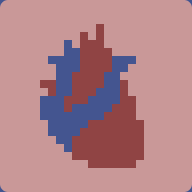
- From: Middle of nowhere, Kansas
- Joined: 2017-02-15
- Posts: 658
- Files: 139
- PM
Re: What's broken?
emofreako wrote:Also, not sure if this is intentional, but I can't stay logged in on more than one device. If I switch to a different device and back again, I have to re-login. I use three different computers, a tablet, and two different phones, so this is somewhat of an irritant for me XD
Shouldn't be anything preventing you from doing this, and I can't reproduce it. Have you checked the "Log me in every time I visit" box when you log in?
I thought I had this problem, but yeah turns out I just needed to check that box.
Online
#22 2017-02-19 08:30:30
Re: What's broken?
Is there a way that we can have the site just upload files for native playback rather than process them? Most modern browsers like Chrome, Firefox, Safari, and Edge are able to play common video (mp4, wmv, etc) and audio (mp3, wav, etc) files using their built-in player, or you could always install an aftermarket one like VLC that will play practically anything.
Should probably respond to this.
Technically speaking this is possible to do but it's not a good idea. Basically anything that isn't H264+AAC in an mp4 container will have compatibility issues of some kind. There actually isn't even a single browser out there that supports wmv natively. And only Chrome supports mkv last time I checked.
Point is, processing files to be compatible with the widest range of browsers is basically the best option available, the only downside is a little delay when uploading.
BUT
that doesn't mean there isn't room for improvement. Right now the way things work is like this:
1. Upload file.
2. Process file, spit out super compatible version. Gets done quick.
3. Process file, spit out high quality version. Takes forever.
4. Allow people to view it only once both are completed.
Since the super compatible version is also the faster one, there's no reason we can't swap #3 and 4. It'll still be viewable on every supported browser, just maybe not at the highest possible quality until processing is 100% completed.
EDIT: And done. Files should now get through initial processing super fast, and the high quality version should silently finish later.
Last edited by ChiraBeats (2017-02-19 08:50:19)
Online
#24 2017-02-22 05:08:53
- Deleted user #158
- Guest
Re: What's broken?
I find myself having to enter my username an extra time or two as I'm typing in my password to login. o_O It happens at least once every time I visit.
#26 2017-02-22 23:17:05
- Deleted user #158
- Guest
Re: What's broken?
How do you mean? It erases itself while you're typing or something?
Exactly. I'll be typing in my password and my username erases itself.
#27 2017-02-23 02:32:15
Re: What's broken?
ChiraBeats wrote:How do you mean? It erases itself while you're typing or something?
Exactly. I'll be typing in my password and my username erases itself.
Not seeing any code that could cause this, unless your browser erases fields when they get focus. When your username gets erased, does your cursor also move itself over to the username box? What browser are you using?
Online
#28 2017-02-23 23:43:01
- Deleted user #158
- Guest
Re: What's broken?
patthedrummer wrote:ChiraBeats wrote:How do you mean? It erases itself while you're typing or something?
Exactly. I'll be typing in my password and my username erases itself.
Not seeing any code that could cause this, unless your browser erases fields when they get focus. When your username gets erased, does your cursor also move itself over to the username box? What browser are you using?
Both fields erase as if I clicked outside the box. I'm using Firefox.
#29 2017-02-24 00:50:07
Re: What's broken?
Both fields erase as if I clicked outside the box.
Not sure I understand 100%
Both fields erase and the cursor disappears? Could you try disabling any add ons and restarting Firefox before trying again? What version of Firefox are you running?
Online
#30 2017-02-25 13:03:01
- T145
- Member

- From: Oceania
- Joined: 2017-02-17
- Posts: 88
- Files: 0
- PM
Re: What's broken?
This place seems to be a case of you can enter, but you cannot leave  .
.
(Can't seem to be able to logout on a Chromium-based browser)
Offline
#33 2017-02-25 15:19:05
- T145
- Member

- From: Oceania
- Joined: 2017-02-17
- Posts: 88
- Files: 0
- PM
Re: What's broken?
Oh another thing, if your IP changes the CSRF hash becomes invalid, so if you log in, turn on a VPN or have your IP otherwise change, then try to log out without reloading the page it won't work.
I use a VPN, but the locations have been fairly consistent, and I still have trouble logging out if I log in in the same session. The issue also seems to persist into incognito/private mode.
Offline
#35 2017-02-26 12:28:33
- T145
- Member

- From: Oceania
- Joined: 2017-02-17
- Posts: 88
- Files: 0
- PM
Re: What's broken?
And there aren't any extensions that might be causing it?
I have no way of knowing.  Though any extensions that might pose an issue have the domain whiteliste, or are disabled for the site.
Though any extensions that might pose an issue have the domain whiteliste, or are disabled for the site.
Quote button in a PM thread also behaves strangely, in that it opens a brand new PM, rather than just quoting it down in the reply box. Not sure if that's just intentional behaviour, though.
Offline
#36 2017-02-26 14:44:51
Re: What's broken?
Ran into this issue on my phone here but it was caused by a changing IP address without reloading the page, after getting the error it worked fine like normal. No idea what's causing this and debugging it is going to be a giant pain in the butt if I can't reproduce it.
Online
#37 2017-02-27 13:38:10
- T145
- Member

- From: Oceania
- Joined: 2017-02-17
- Posts: 88
- Files: 0
- PM
Re: What's broken?
Ran into this issue on my phone here but it was caused by a changing IP address without reloading the page, after getting the error it worked fine like normal. No idea what's causing this and debugging it is going to be a giant pain in the butt if I can't reproduce it.
It is. My use of a VPN probably complicates things as well.
Still, any idea what might cause the CSRF hash to become invalid, other than a change in IP?
Also, seem to still be running into the leaking profile issue when viewing a profile with a large description. 
Last edited by T145 (2017-02-27 13:43:16)
Offline
#38 2017-02-27 14:50:59
Re: What's broken?
Looks like 3 things go into a csrf token, your user ID, a secure hash of your password, and a secure hash of your IP address. As long as those 3 things stay constant, your token should stay constant as well.
I've set up some code to try and see which one of those is changing, please try to log out again.
Online
#39 2017-03-01 18:16:51
- snowyheartbeat
- Member

- Joined: 2017-02-27
- Posts: 16
- Files: 1
- PM
Re: What's broken?
ChiraBeats wrote:patthedrummer wrote:Exactly. I'll be typing in my password and my username erases itself.
Not seeing any code that could cause this, unless your browser erases fields when they get focus. When your username gets erased, does your cursor also move itself over to the username box? What browser are you using?
Both fields erase as if I clicked outside the box. I'm using Firefox.
This happens to me, too. I'm on Chrome but I can get around this by clicking the logon page at the top, instead of logging in through the splash page. I also don't have any extensions if it helps?
Last edited by snowyheartbeat (2017-03-01 18:17:20)
Offline
#40 2017-03-01 19:10:38
Re: What's broken?
Oh we're talking about the sidebar? Screw me I've been looking in the wrong place all along.
EDIT: I know exactly what's going on here.
EDIT2: Should be fixed now.
Last edited by ChiraBeats (2017-03-01 19:23:37)
Online
[ Generated in 0.031 seconds, 13 queries executed - Memory usage: 879.73 KiB (Peak: 931.42 KiB) ]